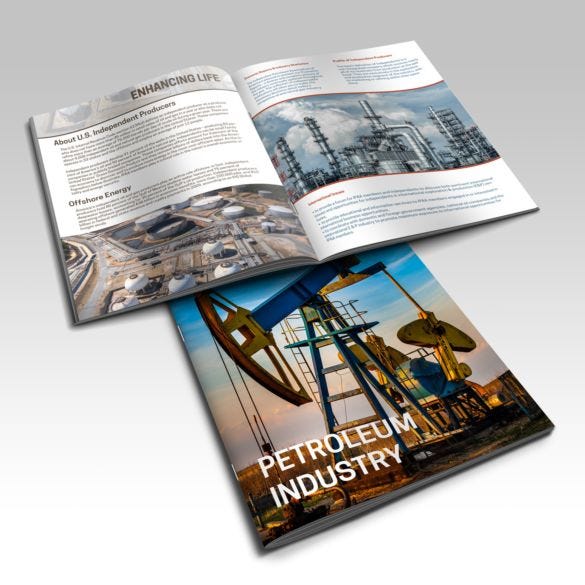Premium Opaque Uncoated Booklets
Product Description
Give your customers a comprehensive and presentable way to highlight all types of products, services, and information. Premium opaque uncoated booklets are available in three sizes, with page counts of up to 52 pages.
Printed on 60lb or 70lb premium opaque uncoated stock, these booklets are available with saddle-stitch binding. Select configurations available in landscape (short-edge) fold and binding as well as traditional portrait (long-edge).
Premium Opaque Uncoated Booklet Uses
- Real Estate
- Law Professionals
- Banking/Investing
- Retail
- Contractors
- Travel Agent
- Interior Design
FAQs
- How do I set up a premium opaque uncoated booklet?
- Premium opaque uncoated booklets are a little more complex to design. For best results, please download our templates available here. Please note: if you have artwork you created from another company, it might not meet 4over rules.
- Here are rules to follow when creating your booklets:
- Page counts start on the cover as page 1, inside cover as page 2, and so on.
- Total bleed is .25” and total safety is .5”. For example, an 8.5” x 11” booklet with bleed should be 8.75” x 11.25” total. This allows us to set up your crossovers properly.
- Only single pages will be accepted. NO readers OR printers spreads.
- We prefer a multipage PDF but single-page files are also okay.
- Crossovers are common in booklets and require extra attention. A crossover is an image, text, or other graphic element that goes from one page to another.
- Designers must pay close attention to the crossover design and make sure it is as seamless as possible on the finished piece. Also, do not use text or thin lines as crossovers. Big pictures work best.
- Note: Due to the nature of saddle stitch binding, crossovers may not line up 100% on the final booklet.
- Artwork done in Indesign or other layout software as spreads or facing pages must be saved as single-page PDFs. When creating your design, keep this in mind, especially when doing crossovers. The easiest way to create the bleed is when creating your document. Find instructions on how to create your document in Indesign, here.
- When you're ready to export your booklet as PDF, make sure to use Document Bleed Settings in the Marks and Bleeds menu.
- After submitting your booklet, you will receive an email from our online booklet proofing system, Fourte. This system will allow you to double-check all the pages and make sure they are in the correct order. There, you can approve or decline and re-upload pages if you need to. You will also be able to preview your booklet as if it was printed and bound.
-
Size
- 6" x 9"- 12 page
- 6" x 9"- 16 page
- 6" x 9"- 20 page
- 6" x 9"- 24 page
- 6" x 9"- 28 page
- 6" x 9"- 32 page
- 6" x 9"- 36 page
- 6" x 9"- 40 page
- 6" x 9"- 8 page
- 8.5" x 11"- 12 page
- 8.5" x 11"- 16 page
- 8.5" x 11"- 20 page
- 8.5" x 11"- 24 page
- 8.5" x 11"- 28 page
- 8.5" x 11"- 32 page
- 8.5" x 11"- 36 page
- 8.5" x 11"- 40 page
- 8.5" x 11"- 44 page
- 8.5" x 11"- 48 page
- 8.5" x 11"- 52 page
- 8.5" x 11"- 8 page
- 8.5" x 5.5"- 12 page
- 8.5" x 5.5"- 16 page
- 8.5" x 5.5"- 20 page
- 8.5" x 5.5"- 24 page
- 8.5" x 5.5"- 28 page
- 8.5" x 5.5"- 32 page
- 8.5" x 5.5"- 36 page
- 8.5" x 5.5"- 40 page
- 8.5" x 5.5"- 44 page
- 8.5" x 5.5"- 48 page
- 8.5" x 5.5"- 52 page
- 8.5" x 5.5"- 8 page
-
Stock
- 60LB Premium Opaque
- 70LB Premium Opaque
-
Colorspec
- 4/4 (4 color both sides)
-
Coating
- No Coating
-
Binding Edge
- Short Edge
- Long Edge
-
Binding Type
- Saddle Stitch
-
Cover Coating
- No Coating
-
Cover Stock
- 70LB Premium Opaque (Cover Stock)
- 60LB Premium Opaque (Cover Stock)
-
Page Count
- 44 pages (4 cover 40 inside)
- 20 pages (4 cover 16 inside)
- 48 pages (4 cover 44 inside)
- 40 pages (4 cover 36 inside)
- 12 pages (4 cover 8 inside)
- 24 pages (4 cover 20 inside)
- 36 pages (4 cover 32 inside)
- 28 pages (4 cover 24 inside)
- 52 pages (4 cover 48 inside)
- 32 pages (4 cover 28 inside)
- 8 pages (4 cover 4 inside)
- 16 pages (4 cover 12 inside)
-
Digital Proofs
- PDF Proofs (per set)
-
Job Samples
- Sample of Completed job (per set)
-
Turnaround Time
- 4 Business Days
- 7 Business Days